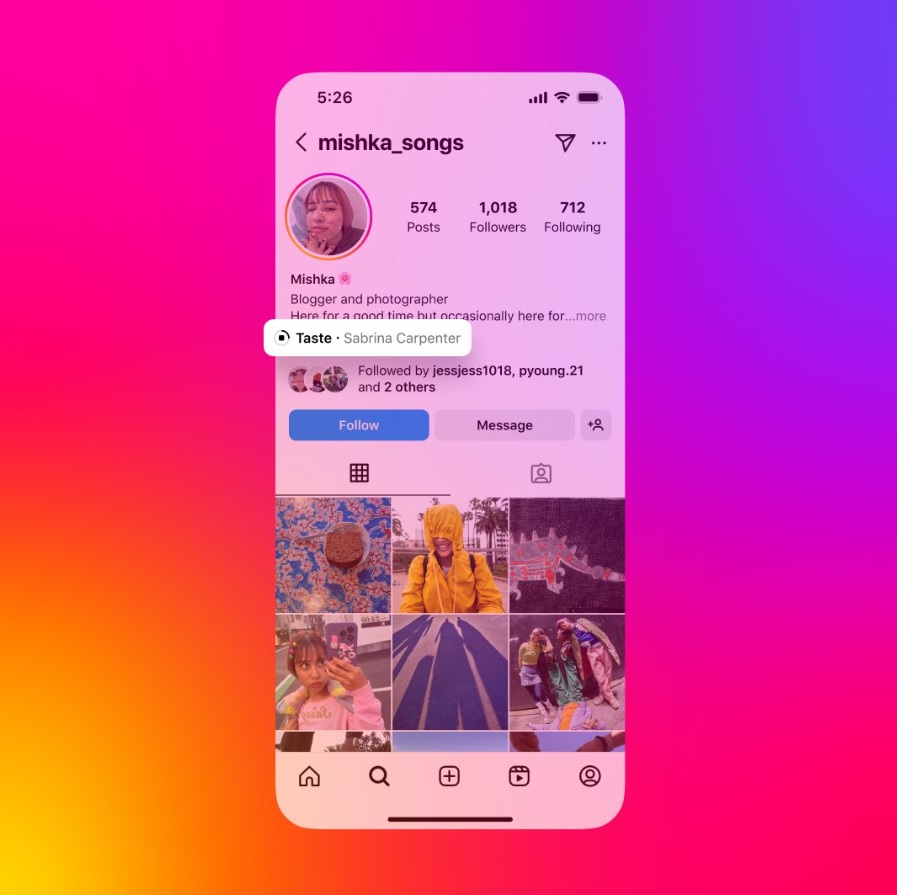Instagram has doubled the number of images and videos that can be included in a single carousel post, allowing up to 20 pieces of media. If Instagram is not letting you to post more than 10 (i.e., 15 or 20) photos, then there could be some reasons; such as an outdated Instagram app, you haven’t got this feature yet, a corrupt cache, etc. To resolve this, update the Instagram app and clear the cache.
- Open Instagram stories and tap the photo icon at the bottom left of your screen.
- At the top right of your screen, activate the “select” button (also known as the multiple photo icon).
- Select the images you want to upload, and click the “next” arrow to continue.
- Scroll through the frames you’ve created, and apply any relevant edits before posting.
When you upload multiple photos using this method, they’ll each appear as a separate frame in your overall Instagram story.