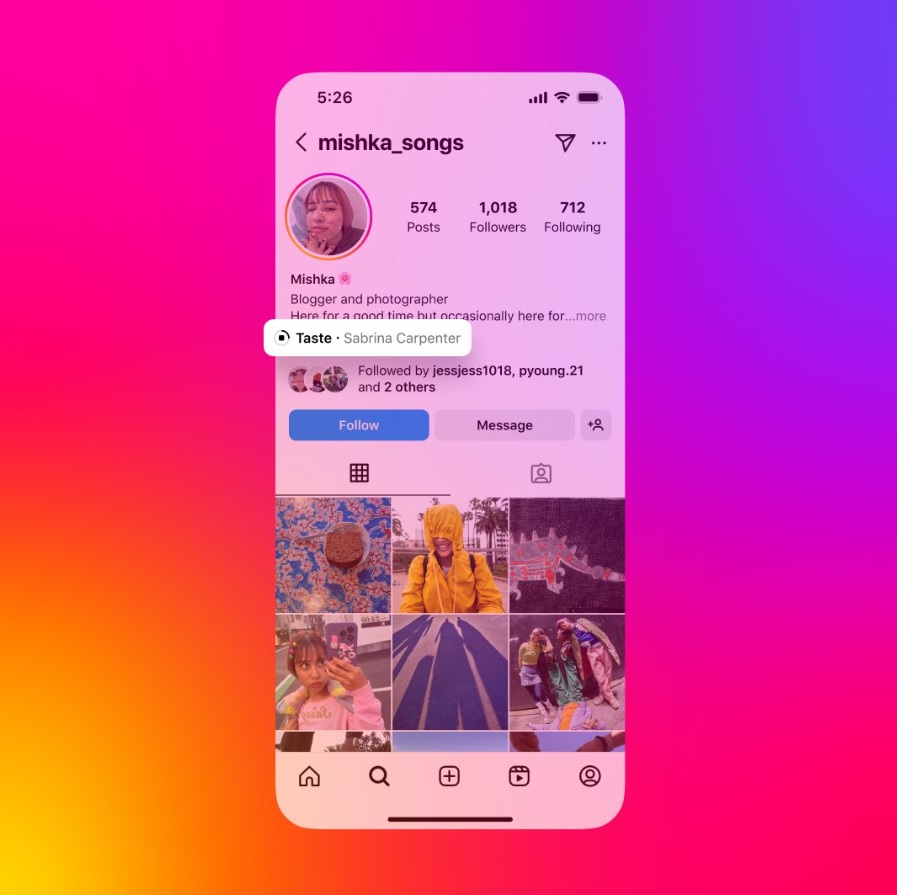How to turn off read receipts on instagram? How to disable read receipts on Instagram? Don’t want others to know if you’ve read their Instagram messages? We’ll show you how to disable them.
The iPhone 16 will have the Action Button: these are all the actions you can do with it

Here’s how to turn off read receipts on Instagram:
- Open Instagram: Launch the Instagram app on your device.
- Tap Profile: Go to your profile page by tapping on the profile icon in the bottom right corner.
- Access Settings: Tap the three horizontal lines in the top right corner and select “Settings.”
- Privacy: Scroll down and tap “Privacy.”
- Message Activity: Find the “Message Activity” section and toggle the switch next to “Read Receipts” to the off position.
Once you’ve done this, your Instagram contacts won’t be able to see if you’ve read their messages.
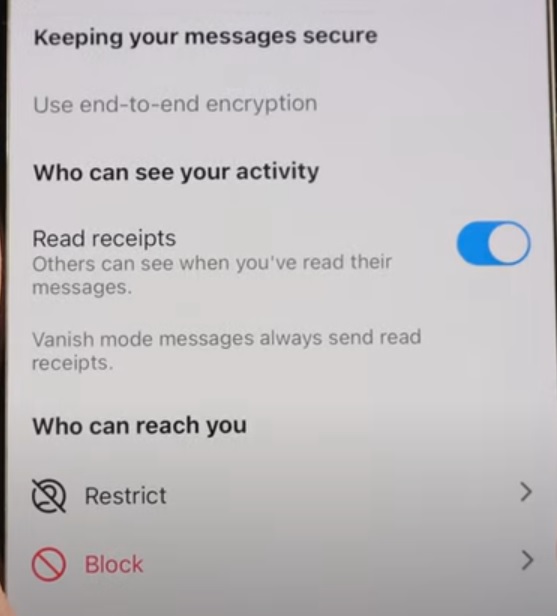
When we have a private message conversation on Instagram, we can tell if a message has been read because a tick appears next to it indicating this. But we may not want the other person to be able to know if we have read their message, especially for privacy reasons. For this reason, the social network has the option to disable this option. This way, the other person will have no way of automatically finding out if the messages they have sent you have been read or not.
How to know if someone else has read your message
The way we can know if someone has read an Instagram message is quite simple, although it depends a little on the version of Instagram we have.
If we have a very old version of the social network, we will find that when one of the messages we have sent has been seen, an icon with an eye will appear next to it. On the other hand, if we have one of the latest versions that have appeared in recent years (which is most likely) the word Seen will simply appear next to the message, which will leave us with no doubt that the other person has already seen it.

Although we can know at what time messages have been read on WhatsApp, Instagram does not have this option. We can see if the other person has read or not what we have written to them, but we cannot be sure of the moment in which they have done so.
Can I disable read receipts for only certain chats?
Unlike other apps like WhatsApp, where you have to decide whether or not you want all your contacts to be able to see read receipts, on Instagram you can decide whether you want this option to apply to all users or if you prefer to apply different privacy options to each of the contacts you have on your social network, depending on your relationship with them.
Thus, there is a way to activate or deactivate read receipts in a generic way for all users and one that you can activate or deactivate specifically in each chat. Therefore, you will not have to decide whether you want this option to be permanently active, but you can make different decisions depending on the person you are talking to.
If you don’t want the person you’re talking to to know whether you’ve read their message or not, the steps you need to follow are these:
- Open Instagram.
- Go to the chat with the person you want to disable read confirmation with.
- Click on their name.
- Go to Privacy and security.
- Disable the Read confirmation option.
From now on, when you read a message sent to you by the person you’ve disabled the feature with in the chat, neither the eye indicating that they’ve seen your message nor the word Seen will appear. There will be no difference in the message compared to an unread one, so you can read messages without being seen easily and without complications.
In all chats
If you don’t want any of the contacts you talk to on Instagram to know whether you’ve read their messages, you need to follow these steps:
- Open Instagram.
- Go to your profile.
- Click on the icon with three horizontal lines that you’ll find in the upper right corner.
- Go to the Messages and responses to stories section.
- Tap Show Read Receipts.
- Toggle off the Read Receipts button.
This will disable read receipts for all conversations you have on Instagram. You won’t need to go through all your chats one by one to disable read receipts, since if you do this, read receipts for any of your messages will no longer be visible to any of your contacts.
How to Reactivate Read Receipts on Instagram
If, for whatever reason, you later regret having removed the read receipt in an Instagram chat, don’t worry, since you can reactivate it again at any time you want. To do this, all you have to do is repeat the same process that we have indicated in the previous section. When you reach the Privacy and Security menu with the person you are doing it with, you will find that the Read Receipt button will be deactivated. You will only have to click on it to activate it again and you will have the read receipt again.
However, by doing this you will be able to see the read receipt of the messages you send from now on. The messages that you have sent or that have been sent to you while you had the read receipt deactivated will still not have a mark of whether they have been seen or not.
The process of being able to see if another person has read or not a message is completely bilateral. This means that if you have set up the conversation so that the other person cannot see if you have read their messages, you will not be able to know if the other person has seen yours either.
Therefore, you must assume that if you want a little more privacy when it comes to being able to read Instagram messages without the other person reading them, you have to accept that the other person has it too. There is no way for you to hide from the other person whether or not you have read their messages and at the same time know if he or she has read what you have sent them.
Is there any way to know if a user has read my message if they do not have confirmation enabled?
The idea behind this option is that there’s no way for you to know if a person who doesn’t have read receipts turned on can tell whether you’ve read their messages or not. But there are a few tricks that can give you some clues. For example, if you see the other person replying, that’s a clear sign that they’ve seen it. And if they’ve posted a photo or story on the social network, that’s a sign that they’ve at least logged into the platform, so there’s a pretty good chance they’ve read your message. But there really aren’t any definitive ways to tell if they’ve read your message or not.
Is it better to have read receipts on or off?
There’s no definitive answer to this question. Only you can know if it’s worth giving up knowing whether or not the other person has read your messages in exchange for them not being able to tell whether you’ve read them either. But remember that you always have the option to apply different privacy settings to different people you write to.